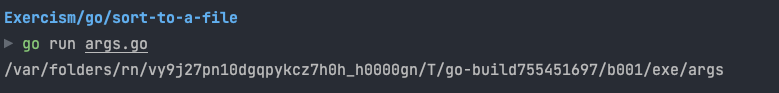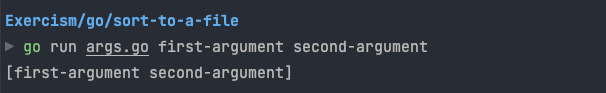Create Vocabulary English CLI Application with Golang

Aplikasi yang diharapkan adalah menampilkan word in english secara random bersama meaning dan examplenya setiap membuka Command Line
Tujuan atau manfaat: Memperkaya kosakata bahasa English
Dependencies
- Framework CLI golang :
github.com/urfave/cli/v2 - API Dictionary :
https://api.dictionaryapi.dev/api/v2/entries/en/ - List English word :
https://github.com/bitcoinjs/bip39/blob/master/src/wordlists/english.json - Coloring text on Terminal :
github.com/fatih/color
Struktur Folder
/vocabulary ├── go.mod ├── go.sum ├── vocabulary.go └── word.json
package main
import (
_ "embed"
"encoding/json"
"fmt"
"github.com/fatih/color"
"io/ioutil"
"log"
"math/rand"
"net/http"
"os"
"strings"
"time"
"github.com/urfave/cli/v2"
)
// ResponseDictionary converted by https://mholt.github.io/json-to-go/
type ResponseDictionary []struct {
Word string `json:"word"`
Phonetic string `json:"phonetic"`
Phonetics []Phonetics `json:"phonetics"`
Meanings []Meanings `json:"meanings"`
License License `json:"license"`
SourceUrls []string `json:"sourceUrls"`
}
type License struct {
Name string `json:"name"`
URL string `json:"url"`
}
type Phonetics struct {
Text string `json:"text"`
Audio string `json:"audio"`
SourceURL string `json:"sourceUrl,omitempty"`
License License `json:"license,omitempty"`
}
type Definitions struct {
Definition string `json:"definition"`
Synonyms []interface{} `json:"synonyms"`
Antonyms []interface{} `json:"antonyms"`
Example string `json:"example,omitempty"`
}
type Meanings struct {
PartOfSpeech string `json:"partOfSpeech"`
Definitions []Definitions `json:"definitions"`
Synonyms []interface{} `json:"synonyms"`
Antonyms []interface{} `json:"antonyms"`
}
type Word []string
//go:embed word.json
var wordJson []byte
func main() {
app := &cli.App{
Name: "vocabulary",
Usage: "get a word today",
Action: func(c *cli.Context) error {
var word Word
err := json.Unmarshal(wordJson, &word)
if err != nil {
return nil
}
rand.Seed(time.Now().UnixNano())
min := 0
max := len(word)
randomNumber := rand.Intn(max - min + 1) + min
wordToday := word[randomNumber]
URIBuilt := fmt.Sprintf("https://api.dictionaryapi.dev/api/v2/entries/en/%v", wordToday)
response, err := http.Get(URIBuilt)
if err != nil {
fmt.Print(err.Error())
os.Exit(1)
}
responseData, err := ioutil.ReadAll(response.Body)
var responseDictionary ResponseDictionary
err = json.Unmarshal(responseData, &responseDictionary)
if err != nil {
log.Fatal(err)
}
color.Set(color.FgYellow)
fmt.Println("Word:",strings.ToTitle(strings.ToLower(responseDictionary[0].Word)))
color.Unset()
fmt.Println("Meaning:", responseDictionary[0].Meanings[0].Definitions[0].Definition)
if responseDictionary[0].Meanings[0].Definitions[0].Example != "" {
fmt.Println("Example:", responseDictionary[0].Meanings[0].Definitions[0].Example)
}
return nil
},
}
err := app.Run(os.Args)
if err != nil {
log.Fatal(err)
}
}
cd vocabulary
go install
go build
Biar setiap buka Comman Line otomatis jalanin aplikasi golang, buka menu preferences di terminal ZSH, isi Login Shell dengan lokasi executed golang application
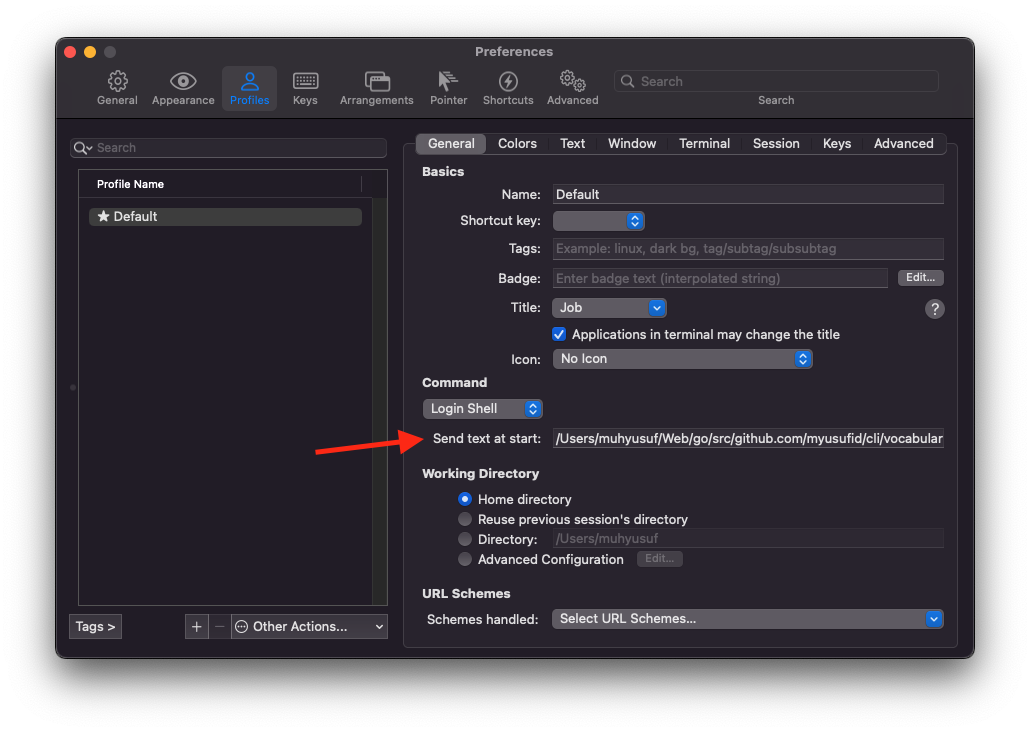
Source code on GitHub: https://github.com/myusufid/vocabulary-cli-golang